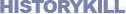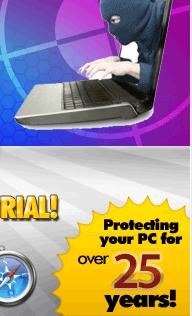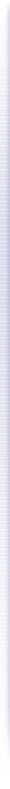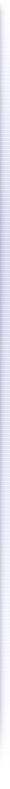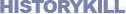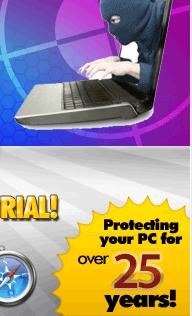August 25, 2021 - HistoryKill 2022 is here!
HistoryKill 2022 is the much anticipated update to HistoryKill 2020/2019/2018/12.0/11.0/10.0 and HistoryKill 2015!
After protecting personal computers for over 25 years, we are happy to announce the release of HistoryKill 2022. The original Internet privacy and security tool created during the first Internet boom of the late 90's. HistoryKill is celebrating its 20-year anniversary of being what CNN and PC WORLD calls a "Top Internet Privacy Tool."
Note to HistoryKill users prior to HistoryKill 2022:
It is absolutely critical that you update to HistoryKill 2022 because your web browser is constantly finding a way to store more history data on your hard drive.
 |
100% Free 15-day trial, uninstall at anytime.
|
What's New in HistoryKill 2022
 |
Microsoft Edge browser compatibilitiy | |
|
Microsoft Edge 92.0.902.78 released on 8/19/2021
- Removes new web history file locations
- Removes new cookie file locations
- Removes new Internet temp file locations
- Removes history folders that are in "Protected Mode" (low integrity folders in IE)
- Removes Internet Explorer crash recovery data files
|
 |
Internet Explorer 10.x/11.0 compatibility | |
|
IE 11.0.220 released on 11/10/2020
- Removes new web history file locations
- Removes new cookie file locations
- Removes new Internet temp file locations
- Removes history folders that are in "Protected Mode" (low integrity folders in IE)
- Removes Internet Explorer crash recovery data files
|
 |
Mozilla Firefox 91.x compatibility |
|
|
Firefox 91.0.2 was released on 8/24/2021
- Removes new cache2 file locations
- Removes new web history file locations
- Removes session history files
- Removes HTML5 local storage
- Removes JumpList cache
|
 |
Google Chrome 92.x compatibility | |
|
Chrome 92.0.4515.159 was released on 8/16/2021
- Multi-profile support
- Removes new web history file locations
- Removes top site history
- Removes session history files
- Removes HTML5 local storage
- Removes JumpList cache
- Removes flash cookie data files
|
 |
Safari 5.x compatibility |
|
|
Safari 14.1.2 was released on 7/19/2021 and was the last release on Windows
- Removes new web history file locations
- Removes new cookie file locations
- Removes session history files
- Removes HTML5 local storage
- Removes JumpList cache
|
 |
Windows 11.0 and Windows 10.0 full compatibility! | |
|
Windows 11.0 preview was released on August 19, 2021 and is a FREE update for all Windows home users.
Windows 10.0 was released by Microsoft in July, 2015 and and is a FREE update for all Windows home users.
Windows 10.0 include the all-new Edge web browser and HistoryKill 2022 is fully tested and compatible with Windows 10.0 and Edge web browser.
|
 |
Versions of HistoryKill before 2022 may not remove new history data in Windows 10.0!
|
 |
Windows 8.1 and 8.0 compatibility! | |
|
Windows 8.1 was released by Microsoft on 10/18/2013. It has many enhancements and has been fully tested with HistoryKill 2022.
|
 |
Versions of HistoryKill before 2022 may not remove new history data in Windows 8!
|
 |
Windows Vista SP2 support | |
|
Windows Vista SP2 update was released by Microsoft to the public on 5/26/2009. It has many enhancements and has been fully tested with HistoryKill 2022.
|
 |
Versions of HistoryKill before 2022 may not remove new history data in Vista SP2!
|
 |
Windows 7 SP1 support | |
|
Windows 7 was released by Microsoft to the public on 10/22/2009. It has many enhancements and has been fully tested with HistoryKill 2022. Win7 SP1 was released on 2/22/2011 and is fully supported.
|
 |
Old versions before HistoryKill 2022 may not remove new history data in Win7!
|
 |
Windows XP SP3 support | |
|
Windows XP SP3 update was released by Microsoft to the public on 5/6/2008. It has many enhancements and has been fully tested with HistoryKill 2022.
|
 |
Old versions before HistoryKill 2022 may not remove new history data in XP SP3!
|
Kills (securely removes) the following
 |
Internet Explorer
Temporary files, history, cookies, AutoComplete form history, index.dat, search history, google bar history, URL address drop list |
 | Firefox
Cache files, history, cookies, download history, form history, URL address drop list, session history files, HTML5 local storage and JumpList cache |
 | Google Chrome
Cache files, history, cookies, download history, AutoComplete form history, visited links, archived history, thumbnails, top site history, session history files, all history data for multiple profiles, HTML5 local storage and JumpList cache |
 |
Safari
Temporary files, history, cookies, download list, AutoComplete form history, FavIcon.ico, Top Sites, session history files and HTML5 local storage and JumpList cache |
 |
AOL
Temporary files, history, cookies, form history, URL address drop list |
 | Windows
Recycle Bin, Recent Documents, Temporary files and Log files, start-run drop list, index.dat, thumbs.db files and more |
 |
Registry cleaner
Advanced features to remove unused and old entries, including File Extensions, ActiveX Controls,
ClassIDs, ProgIDs, Uninstallers, Shared DLLs |
 |
Third-party applications
Removes temp files and recent file lists (MRUs) from many apps including Windows Media Player,
Google Toolbar, Netscape, Microsoft Office, Adobe Acrobat, WinZip and many more... |
 |
100% Free 15-day trial, uninstall at anytime.
|
 |
 |
 |
Product options |
|
|
 |
Demo |
|
|
 |
Product support |
|
|
 |
Product Site |
|
|
 |
Additional Products |
|
|
|